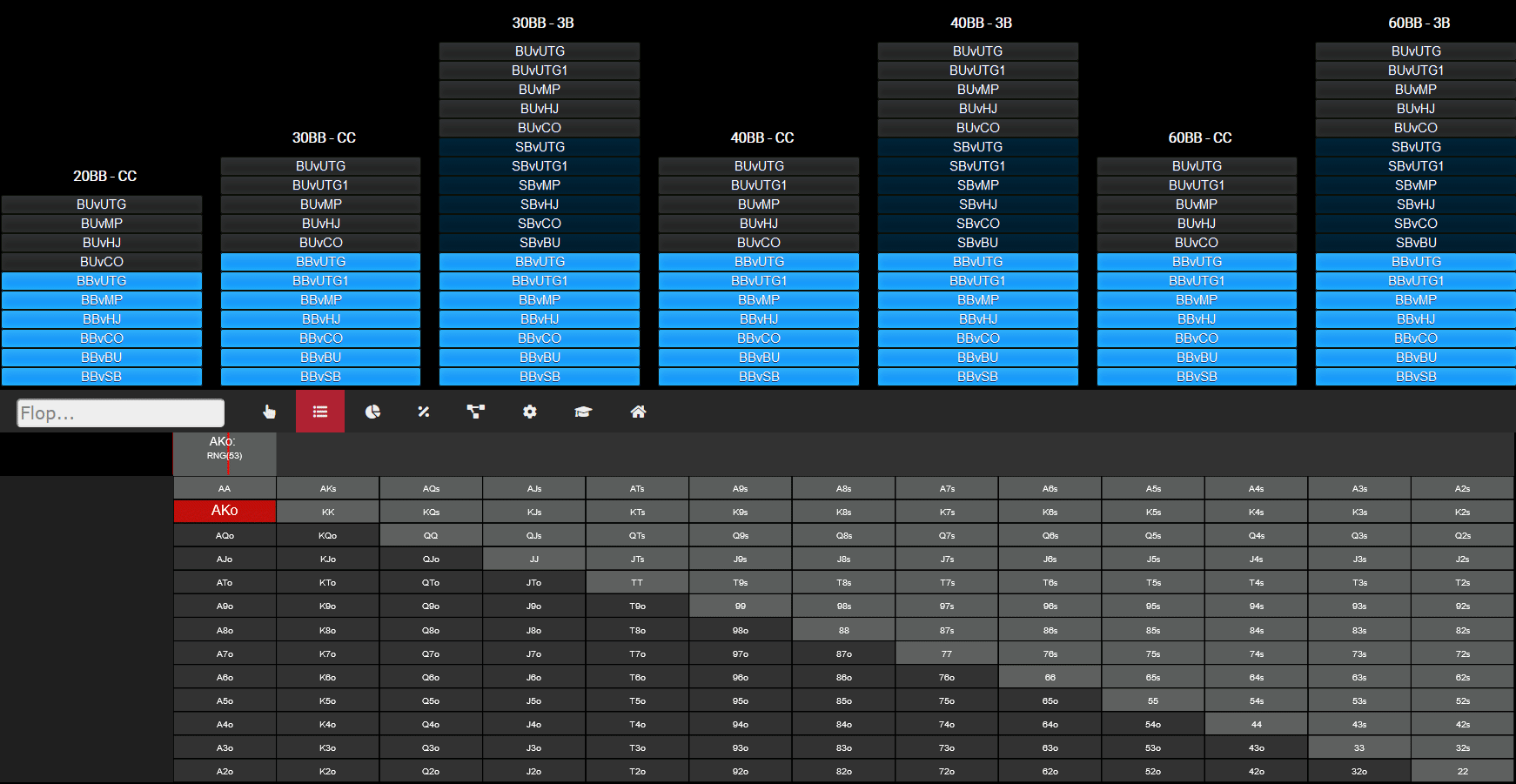![]()
Click the gear icon while using the app to get the setting pop-up. Here you can change the appearance of the app. You can change the colors used to draw the strategies, appearance of the flop buttons, etc..
You can quickly shrink the size of the navigation/flop buttons while increasing the size of the hand grid by holding "ctrl" and the "+" or "-" keys.